Back in Part 1 (see here), I briefly mentioned the unseen benefits to me as a designer of optimising your CAD UI environment and how you model.
When I get into modelling CAD, I can lose myself for hours. Sometimes even finding the flow state, much like riding a mountain bike, it can be an enjoyable state to be in. And we chase it.
This can be great for productivity, but not so good on the body.
In the age of ergonomics, OH&S and an aging body, we must do what we can to ensure longevity and remaining free from injuries like RSI.
The physical process of CAD'ing is done by many hours of small mouse movements by the hands placing strain on the wrists, arms and shoulders. Over time these can become an issue, especially as we age.
I have found over the years I have three areas that get a work out while the rest of my body sits idle.
The medical names are Extensor digitorum, Triceps and Scapula Rhomboid major on my right-hand side. I call them ‘My mouse muscles’.

When sitting on the couch after heavy modelling session, sometimes lasting for 10 hours a day for many sequential days, my ‘Mouse muscles’ would twitch from being over used.
It is a little un-nerving.
I regularly need to get a massage to release the tension build up.
Whilst the optimisation discussed have shown dramatic improvements in efficiency and productivity gains for the benefits of the design teams, employers and now clients, what I have noticed over the years is the benefit to me as well physically.
In the early days of Pro-E, model rotation was activated by holding down the middle mouse button along with a CTRL key when moving the mouse to spin the model. Zooming was the same but with a SHIFT key hold.
I found I regularly suffered from tennis elbow on the outside of my forearm or golfers’ elbow on the inside. Ironic really as I don’t play either sport.

Zooming was improved with the introduction of mouse scroll wheels.
I have tried many different peripheral devices for driving CAD before landing on the 3Dconnexion SpaceMouse / Logitech MX Master 3S Wireless Mouse combo.
Another good device for reducing forearm fatigue I have used is the Contour Roller Mouse RED Rollerbar.

The roller bar enables the weight of the forearm to be rested on the pad whilst the unweighted fingers perform a combination of rolling the bar for vertical and sliding left and right for lateral cursor movements and function or programmable Hot Keys for close thumb access.
The downside is it is not very portable.
Investigating the mouse/cursor traces of the three modelling workflows of the same model (See Parts 1, 2 & 3) shows objectively the reduction in the physical movements required to create a model in CAD and the positive impact to the individual, especially a reduction of wear and tear on the body.
The SpaceMouse in my left hand takes away the need for prolonged middle mouse depression by my right hand and distributes the load across both hands more evenly.
These devices when used in conjunction with continued optimisation of my Mapkeys and the ongoing development and customisation RMB pallets further reduce the travel of the cursor across the screen and the mouse across the mouse pad. This is only a good thing for all designers to achieve their best.
How do we improve on this???
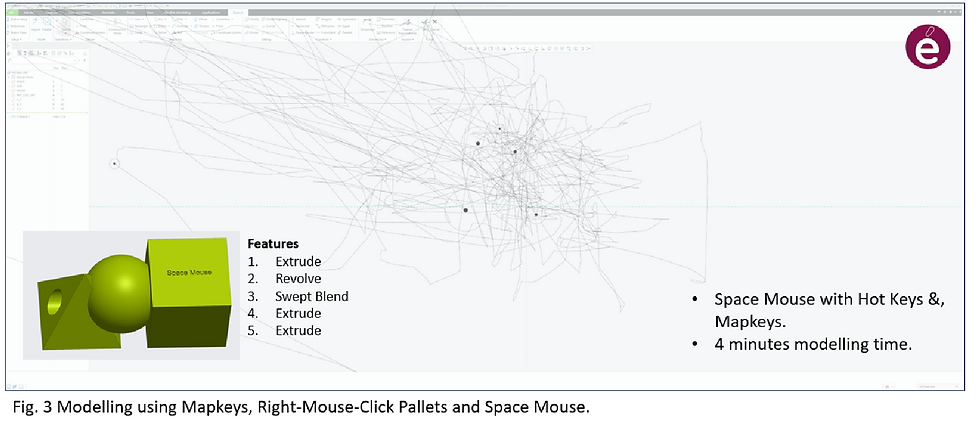
So, what of the next progression, I have started to look into the realm of VR goggles and augmented reality and having worked on products in this space, sparks a closer interest.
Possibly this is the next wave. After that Telekinesis perhaps???
I am interested to hear your thoughts and experiences in how you model in the comments below.
For more information on modelling practices and workflows or the services I can offer you, feel free to reach out via LinkedIn or email.
#CADModellingExpertise #CADCoaching #DesignCoaching #DesignConsulting #DesignForManufacturing #Logitech #3dConnexion #LeapAust #CREO11
#Kontor #contourdesigninc @contourdesigninc @3dConnexion @LeapAust @Logitech
Comentarios