To continue my investigation into CAD usability Optimisation and my case study where I created three identical models from scratch using different UI workflows. (for Part 1 - see here)
The model comprises basic protrusion features of an Extrude, a Revolve, a Sketch, a Swept Blend and a text feature.
A reminder of the old days of modelling, shown in Figure 1. below. This was very mouse click and cursor movement dependant with regular visits to the top ribbon and pull down menus resulting in increased cursor travel across the screen.

Figure 2. Below shows the progression in my UI optimisation and modelling with the use of personalised, customised Mapkeys to search for and achieve productivity gains.
With my left-hand hovering over the keyboard entering Mapkeys, and a standard mouse in my right hand, the mouse/cursor mileage is visibly reduced highlighting the improvements in modelling efficiency and reduction in mouse/cursor travel.

The trace still shows a heavy reliance on the tool bars in the top ribbon. This is mainly for completing the details of a feature like extrusion direction and depth and clicking OK.
The productivity gains though show a minute's saving in time for the same end result.
We are moving in the right direction.
Over the years there has been rapid developments in UI usability of CAD systems. The ongoing competition between SolidWorks and CREO is great for the end user with both making great leaps forward.
Their aim, for our benefit, is to keep the cursor centrally located in the centre of the screen and near the 3D model as much as possible with minimal trips to the periphery.
The increase in modelling productivity and efficiency is clear. With more seamless mouse work flows, the model evolves faster with less time searching for icons or menus located in the top left corner of the screen or the top ribbon.
Right-Mouse-Button (RMB) Pallets/Gesture/Menus is but one of these advancements.
Depending on your chosen CAD package, RMB Pallets are onscreen customisable pallets that pop up with a RMB click.
These minimise the need to go searching on sidebar or top ribbon menus and keep the cursor near the model ready for the next geometry selection.
The next question; how to take my modelling to the next level?
To achieve this I;
have continually updating my personalised Mapkeys for each evolution of CAD release keeps them current.
Adopted and customised the new onscreen Right-Mouse-Button (RMB) pallets.
carefully chose peripheral devices that accelerate CAD usability, efficiency and productivity further.
There were still productivity improvements to be made, though, that lay outside the screen in the form of my choice of periphery device selection.
After trialling several devices, I settled on a combination of a 3D Connexion space mouse in my left hand, a Logitech MX master 3S CAD mouse in my right.
Figure 3. shows modelling using these peripheral devices along with (RMB) Pallets and my trusty Mapkeys.
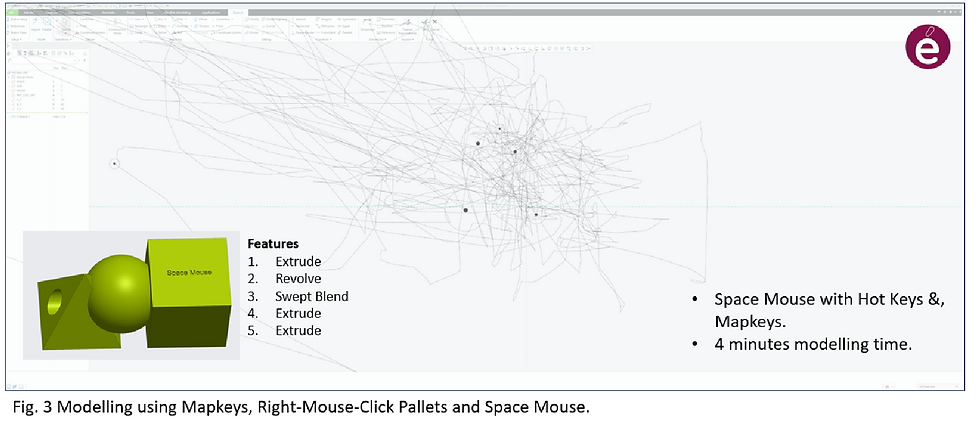
Looking at the trace of modelling this same part from scratch shows a significant decrease in cursor travel and therefore mouse movement.
The cursor remains central over the model with only infrequent visits to the top ribbon.
More significantly is a 3 minute saving when compared to Fig.1 of the standard CREO out-of-the-box setup and a standard basic mouse provided by many IT departments.
Now consider the process above as a normal portion of your normal day. People who love metrics will note a 233% increase in efficiency.
I look at it more wholistically. Yes, you can get more done in less time, but the benefits are far more reaching. But more on that soon.
Stay tuned for part 3 to discover how I setup my CAD usability environment to enhance UI and modelling flows for accelerated modelling efficiency and productivity.
In the meantime, I will be presenting and further outlining Usability Optimisations at the Leap Australia CREO 11 Launch DAY at Macquarie University this Thursday 25 July – 12:30pm.
Come and say "Hi".
To join me register here.

For more information on modelling practices and workflows or the services I can offer you, feel free to reach out via LinkedIn or email.
Comentários